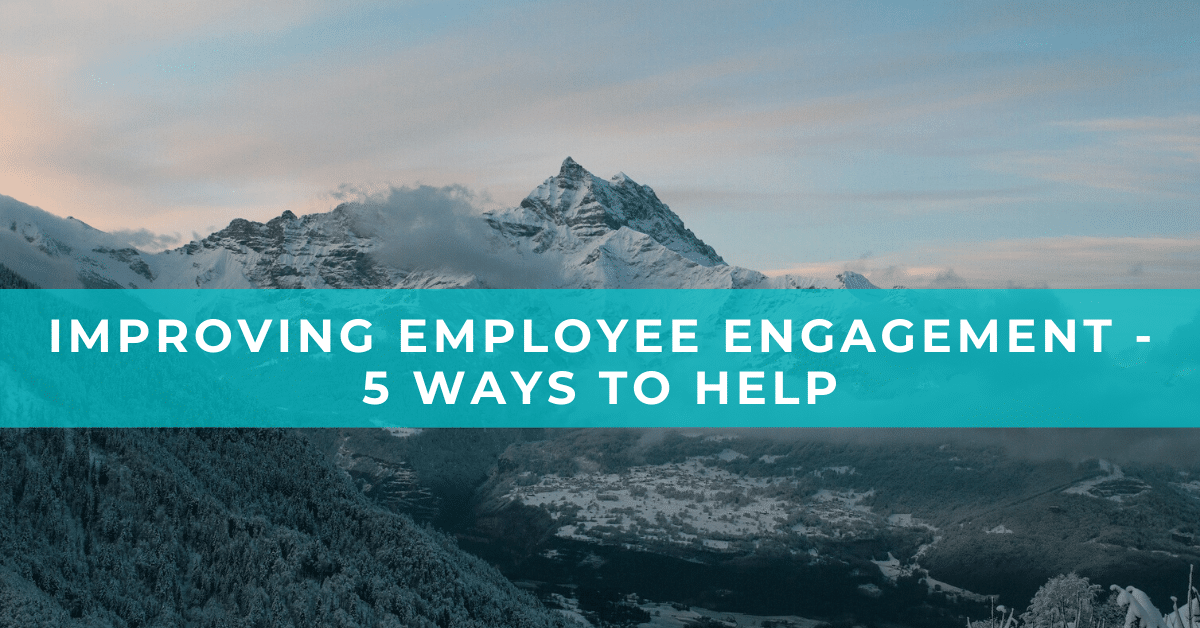
Improving Employee Engagement In A Virtual World:
5 Ways To Help
Some companies have noticed that their employees are more disengaged than ever before. While remote work does have many benefits to organizations, including less overhead and the ability to attract a wider pool of top talent, it also can lead to a more disengaged workforce given the right set of circumstances. This, in turn, leads to a multitude of issues including lower productivity, less collaboration, and unsatisfied workers who may exit the company.
Employees working remotely are separated from their team and surrounded by potential distractions. For some employees, this can create issues.
So what are you to do about all of this? Communication is key, and your employees may need a little extra help to stay engaged. Not to worry, though! Here are 5 ways to help your team develop a sense of camaraderie and stay more engaged:
1. Make Company Communication Mobile
Let’s face it. Your team members get bombarded with dozens of emails a day and tend to skim company emails. An easy way to get your information noticed is finding a mobile solution that centralizes everything the employee needs in a singular app.
- The average person spends 5.4 hours a day on their phone, meaning they get the majority of information from different apps.
- Employees don’t want to take the time to seek out company information but are more likely to engage if it is centralized in an app.
- To boost engagement, find a solution that allows you to send push notifications to your team. It will alert everyone of important information right away and catch their attention.
Meet them where they are most acclimated, and you will see your engagement increase.
2. Check-In With Employees
The shift to remote work may cause your employees to feel out of their element. Are they overwhelmed? Is there something you can provide to help with productivity and ease stress levels?
One of the easiest ways to improve employee engagement is to check-in through surveys asking how the company can help.
- Be sure to follow-up with suggestions received so employees know their voices were heard and ideas considered.
- Throw an incentive in for taking the surveys, such as winning gift cards, to encourage responses.
- Tie the survey in with your mobile communications to allow employees to fill it out directly from their phones and inform them of the ideas being implemented.
3. Virtual Happy Hours/Fun Meetings
The biggest aspect missing for your more extroverted and sociable team members is the ability to interact with their coworkers. Whether you’re a fully-distributed team or are transitioning into a hybrid environment, this is something that the in-office break room could solve. But with the interaction on virtual teams coming through Zoom meetings and messaging apps, team spirit can get stilted.
When employees can build meaningful relationships with coworkers, it leads to better collaboration, happier employees, and open lines of communication.
Probably the most fun virtual employee engagement idea on this list is to keep employees interacting through virtual happy hours or “fun” meetings. Whether bringing beverages, adult or otherwise, to the party is involved, making time to connect for social hour semi-regularly is a stress-free way to allow employees to hang out and talk about their lives outside of work.
Having different theme meetings or even “game-type” meetings, such as trivia, may also help encourage employee engagement and bonding. Rather than setting up meeting times and activities directly, try polling your employees about when and how they want to meet. After all, it is their time!
4. Monthly Newsletter- Company & Employee Happenings
Sending out a monthly newsletter to your team highlighting company and personal happenings keeps people up-to-date with important, relevant, and fun information. From company announcements to employees’ work anniversaries, birthdays, or kudos for a job well done, it will help keep employees engaged.
Acknowledging employees helps to instill a sense of pride and encourages others to keep up the good work in the hopes of being featured. An appreciated team member is a happier team member, and one that is much more likely to be engaged and productive, too.
5. Encourage Company Wellness Programs
Virtual employee engagement events are great. So is communication. But employee wellbeing also extremely important.
Healthy employees tend to be the happiest employees. So why not create wellness programs to encourage friendly competition and promote a healthy lifestyle?
For instance, setting up Fitbit Step or Apple Watch health challenges is an easy way to have employees join in on the fun. Consider letting employees create challenges to ensure it’s something they would be interested in. Including incentives will boost engagement and create a fun workplace culture.
In Conclusion
Companies have a responsibility to help their team members navigate this new virtual world. Implementing these 5 virtual employee engagement ideas can help increase your employees’ overall engagement, improve their well-being, and as an added perk, positively impact your bottom line.
