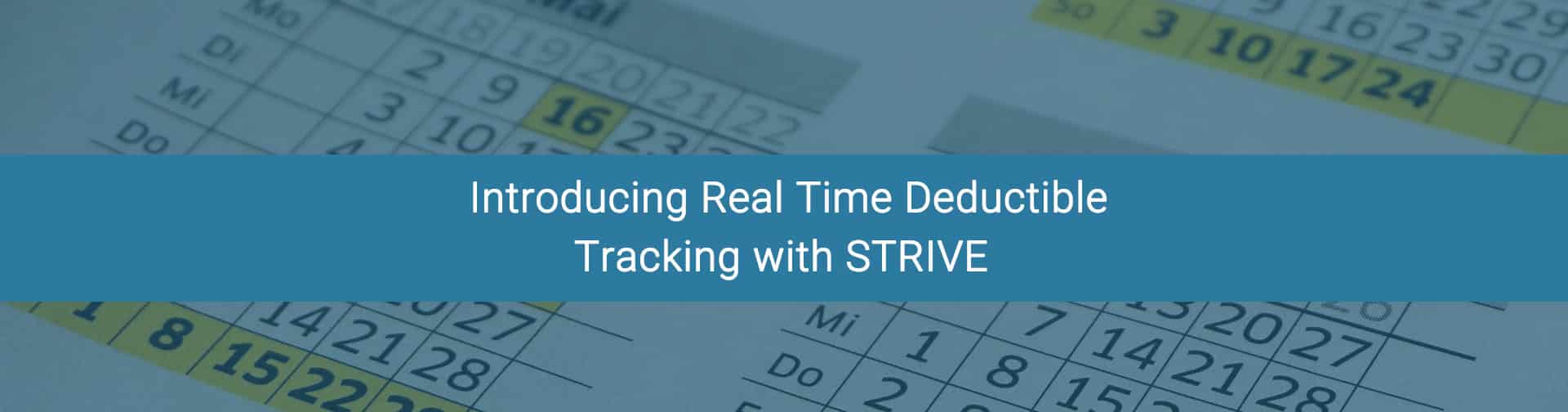
At STRIVE, we are constantly innovating and evolving our products. We are excited to introduce our latest feature, real time deductible tracking. Now, you can check your real-time deductible and out of pocket plan balances right on the app so you know exactly how to plan accordingly.
At the end of the year, you could be planning major medical procedures. You might be wondering how much of your deductible you have spent, or how much of your out of pocket limits you have exhausted.
With the STRIVE Plan Balances feature, you can now view your real-time balances all with a beautiful UI experience.
Over 400 carriers and TPAs are supported by this feature. Our team is so excited to share this new feature to you, offered under STRIVE Advanced.
We are also eager to share our cutting-edge new user interface. We are just weeks away from unveiling the app and presenting it to you. Stay tuned!
Email clientsuccess@strivebenefits.com for any questions.
[vc_row padding_top=”5″ padding_bottom=”10″][vc_column][vc_column_text css=”.vc_custom_1698933397671{padding-top: 100px !important;}”]How would you like to login?[/vc_column_text][/vc_column][/vc_row][vc_row][vc_column][vc_column_text]Select the type of account you wish to access. Please choose the appropriate portal to ensure you have the right permissions and access.[/vc_column_text][/vc_column][/vc_row][vc_row css=”.vc_custom_1698930306749{margin-top: 5px !important;}”][vc_column][vc_column_text css=”.vc_custom_1698932956649{padding-top: 10px !important;}”][/vc_column_text][/vc_column][/vc_row][vc_row padding_top=”20″ padding_bottom=”12″ css=”.vc_custom_1698934099186{margin-top: 10px !important;margin-bottom: 15px !important;}”][vc_column width=”3/4″][vc_row_inner][vc_column_inner width=”1/6″][vc_icon type=”typicons” icon_typicons=”typcn typcn-lock-closed” color=”custom” css=”.vc_custom_1698932355827{margin-top: 0px !important;margin-right: 0px !important;margin-bottom: 0px !important;margin-left: 0px !important;border-top-width: 0px !important;border-right-width: 0px !important;border-bottom-width: 0px !important;border-left-width: 0px !important;padding-top: 0px !important;padding-right: 0px !important;padding-bottom: 0px !important;padding-left: 0px !important;}” custom_color=”#9195a1″ el_class=”pop-up-icons”][/vc_column_inner][vc_column_inner width=”5/6″][vc_column_text]Employer Portal: Access backend and employer functionalities.[/vc_column_text][/vc_column_inner][/vc_row_inner][/vc_column][vc_column width=”1/4″]SIGN IN[/vc_column][/vc_row][vc_row][vc_column width=”3/4″][vc_row_inner][vc_column_inner width=”1/6″][vc_icon type=”entypo” icon_entypo=”entypo-icon entypo-icon-globe” color=”custom” size=”sm” css=”.vc_custom_1698932379355{margin-top: 0px !important;margin-right: 0px !important;margin-bottom: 0px !important;margin-left: 0px !important;border-top-width: 0px !important;border-right-width: 0px !important;border-bottom-width: 0px !important;border-left-width: 0px !important;padding-top: 0px !important;padding-right: 0px !important;padding-bottom: 0px !important;padding-left: 0px !important;background-position: 0 0 !important;background-repeat: no-repeat !important;border-left-style: none !important;border-right-style: none !important;border-top-style: none !important;border-bottom-style: none !important;}” custom_color=”#9195a1″ el_class=”pop-up-icons”][/vc_column_inner][vc_column_inner width=”5/6″][vc_column_text]Employee Portal: Use the app and access employee services.[/vc_column_text][/vc_column_inner][/vc_row_inner][/vc_column][vc_column width=”1/4″][vc_row_inner text_align=”center”][vc_column_inner]SIGN IN[/vc_column_inner][/vc_row_inner][/vc_column][/vc_row]
